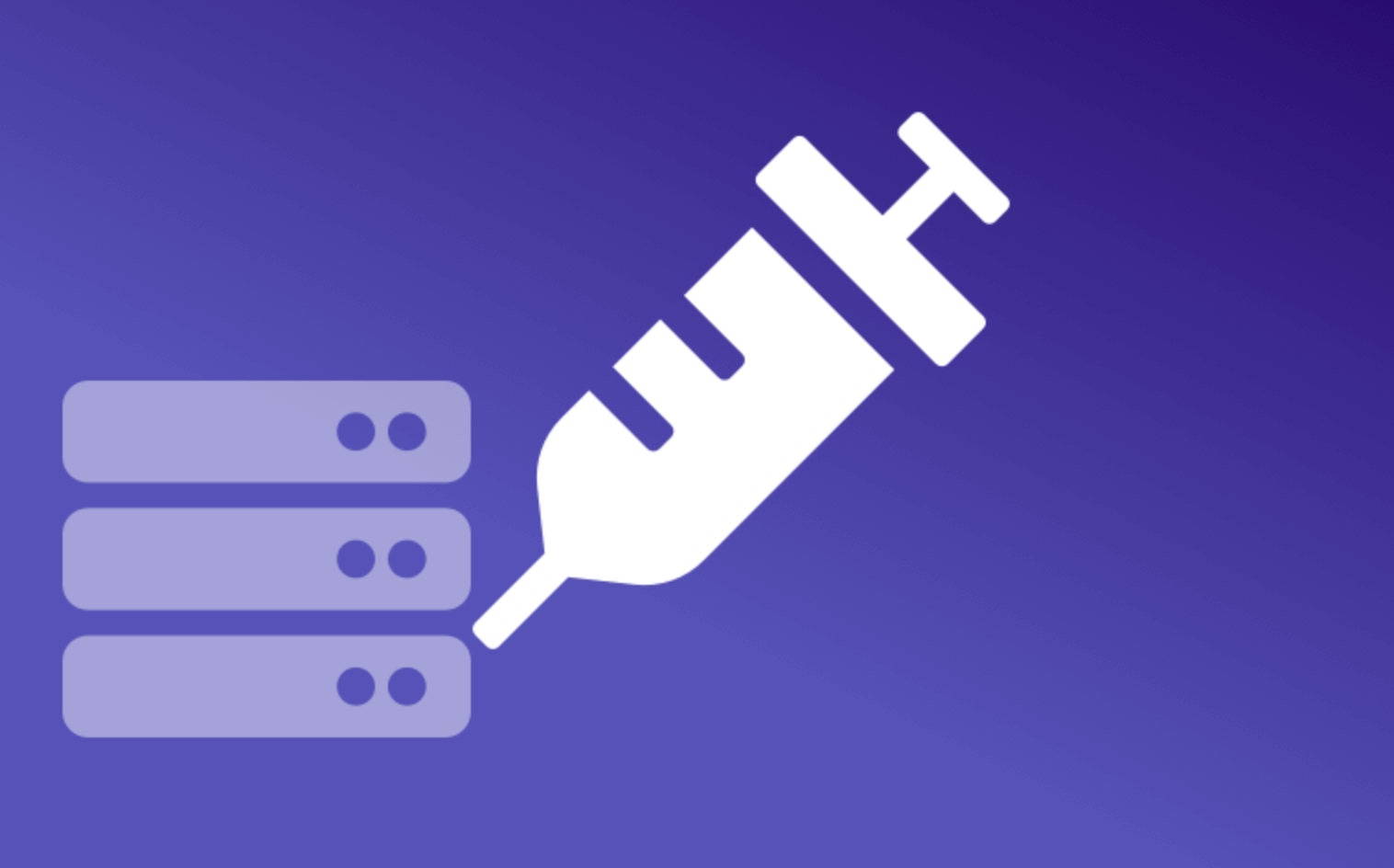Ubuntu开启ssh
今天搭建漏洞的时候发现faild to start ssh.service
service ssh start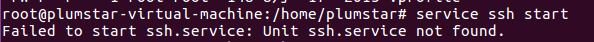
很惊讶,因为之前用kali的时候都是自带ssh服务的,没想到Ubuntu需要自己安装
apt-get install openssh-server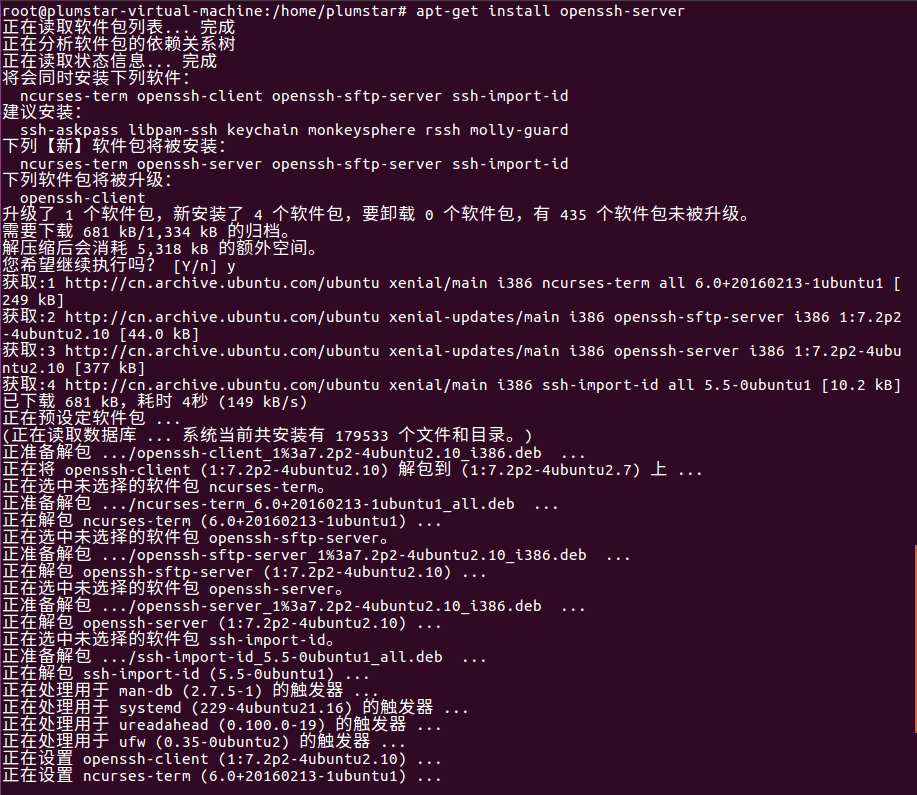
安装完成后修改一下ssh配置文件,允许远程使用root进行登录
vi /etc/ssh/sshd_config
#将下方代码加入config文件
#PermitRootLogin prohibit-password
PermitRootLogin yes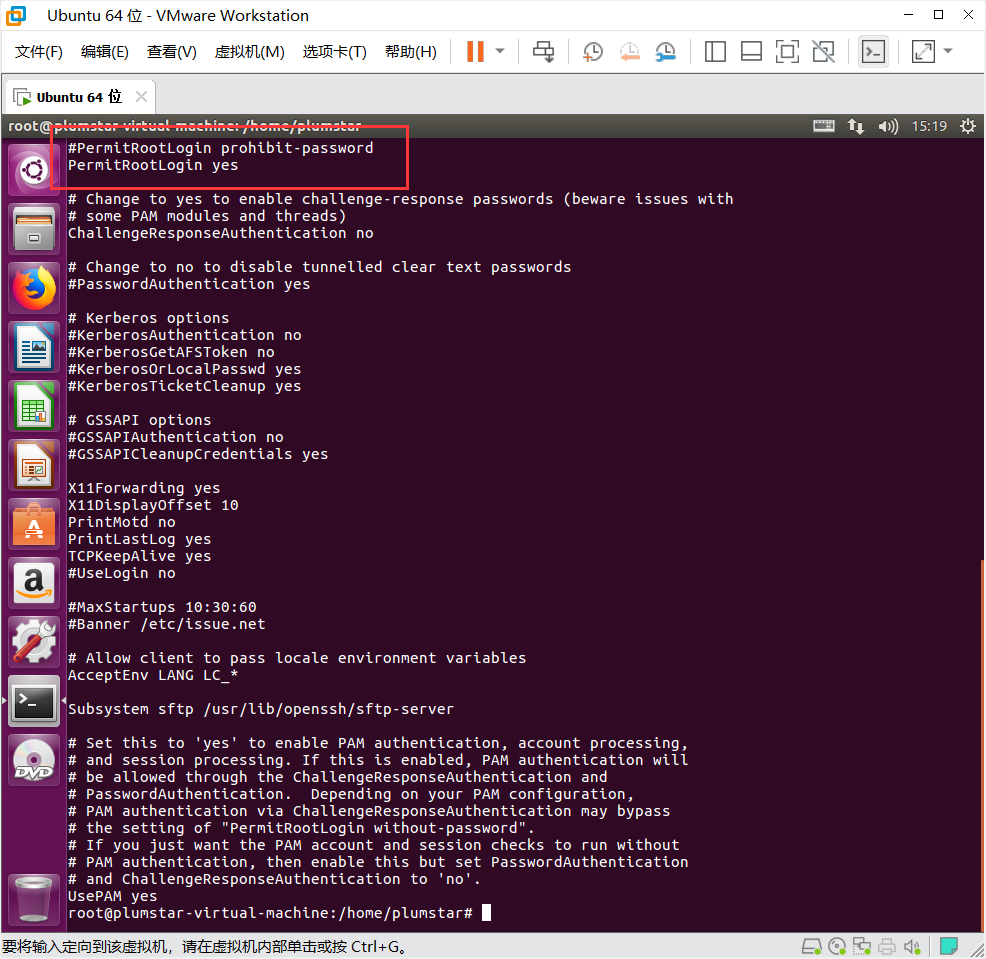
重启系统和sshd服务
sudo /etc/init.d/ssh stop
sudo /etc/init.d/ssh start
sudo service ssh start直接xshell尝试远程ssh登录
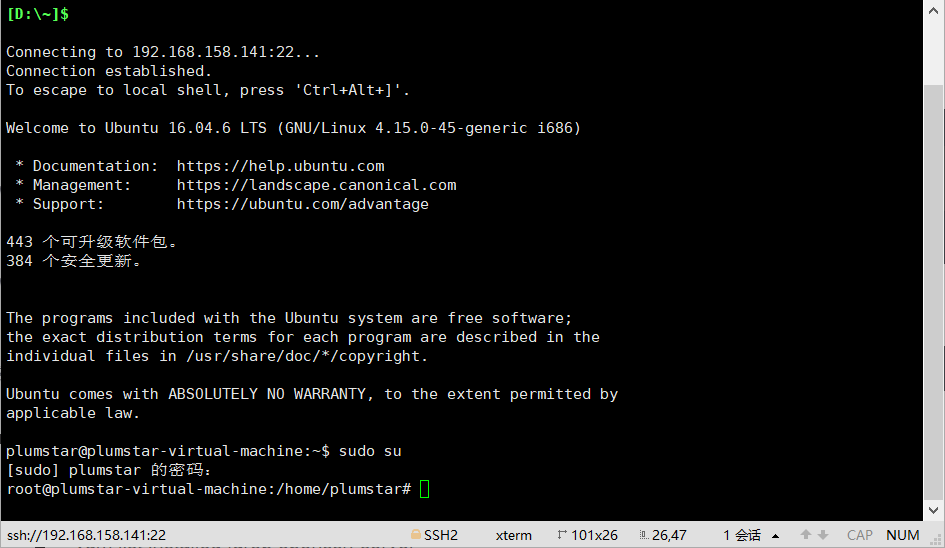
安装ssh服务后,系统默认开启系统sshd,查看sshd状态如果不是默认启动,修改服务为enable
sudo systemctl enable ssh本博客所有文章除特别声明外,均采用 CC BY-NC-SA 4.0 许可协议。转载请注明来自 doathuwant!