String相关练习
用户登陆
跟黑马讲的方法不太一样,这里简单用了一下创建对象,好处在于可以创建数组储存多个用户名和密码组合
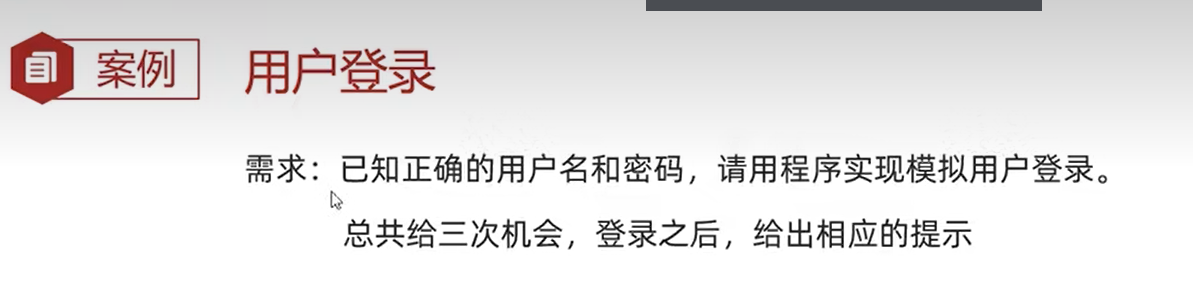
package Land;
public class Land {
private String username;
private String passwd;
public Land() {
}
public Land(String username, String passwd) {
this.username = username;
this.passwd = passwd;
}
/**
* 获取
* @return username
*/
public String getUsername() {
return username;
}
/**
* 设置
* @param username
* @return
*/
public void setUsername(String username) {
this.username = username;
}
/**
* 获取
* @return passwd
*/
public String getPasswd() {
return passwd;
}
/**
* 设置
* @param passwd
*/
public void setPasswd(String passwd) {
this.passwd = passwd;
}
}
package Land;
import java.util.Scanner;
public class LandTest {
public static void main(String[] args) {
Land trueLands = new Land();
trueLands.setUsername("admin");
trueLands.setPasswd("admin");
String trueUsername = trueLands.getUsername();
String truePasswd = trueLands.getPasswd();
Scanner sc = new Scanner(System.in);
for (int i = 0; i < 3; i++) {
Land lands = new Land();
System.out.println("请输入用户名:");
String username = sc.next();
lands.setUsername(username);
System.out.println("请输入用密码:");
String passwd = sc.next();
lands.setPasswd(passwd);
//判断用户名和密码是否正确
if (username.equals(trueUsername) && passwd.equals(truePasswd)) {
System.out.println("登陆成功");
break;
} else {
if (i == 2) {
System.out.println("登陆失败, 您的登陆机会已经用完");
} else {
System.out.println("登陆失败,用户名或密码错误,您还剩" + (2 - i) + "次机会");
}
}
}
}
}
统计字符次数
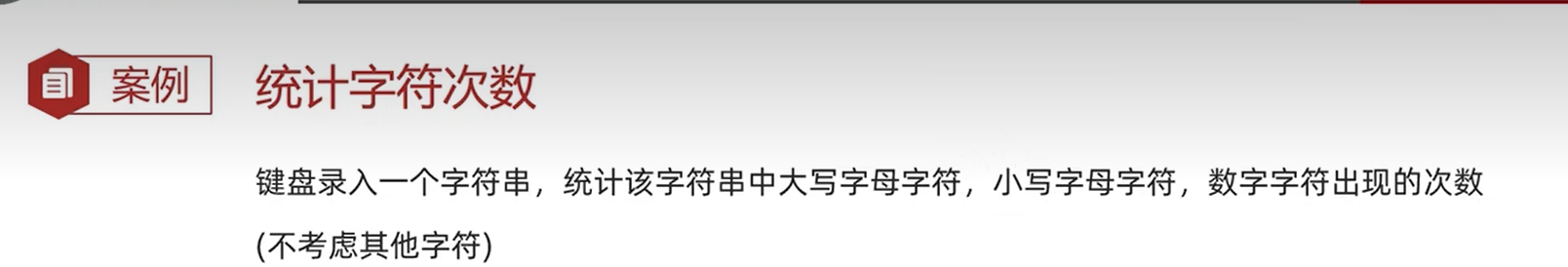
package test5;
import java.util.Scanner;
public class StringTest {
public static void main(String[] args) {
Scanner sc = new Scanner(System.in);
System.out.println("请输入一个字符串:");
String str = sc.next();
int numberCount = 0;
int bigCount = 0;
int smallCount = 0;
for (int i = 0; i < str.length(); i++) {
char c = str.charAt(i);
if (c >= 'a' && c <= 'z') {
smallCount++;
} else if (c >= 'A' && c <= 'Z') {
bigCount++;
} else if (c >= '0' && c <= '9') {
numberCount++;
}
}
System.out.println("大写字母有:" + bigCount + "个");
System.out.println("小写字母有:" + smallCount + "个");
System.out.println("数字有:" + numberCount + "个");
}
}拼接及反转字符串
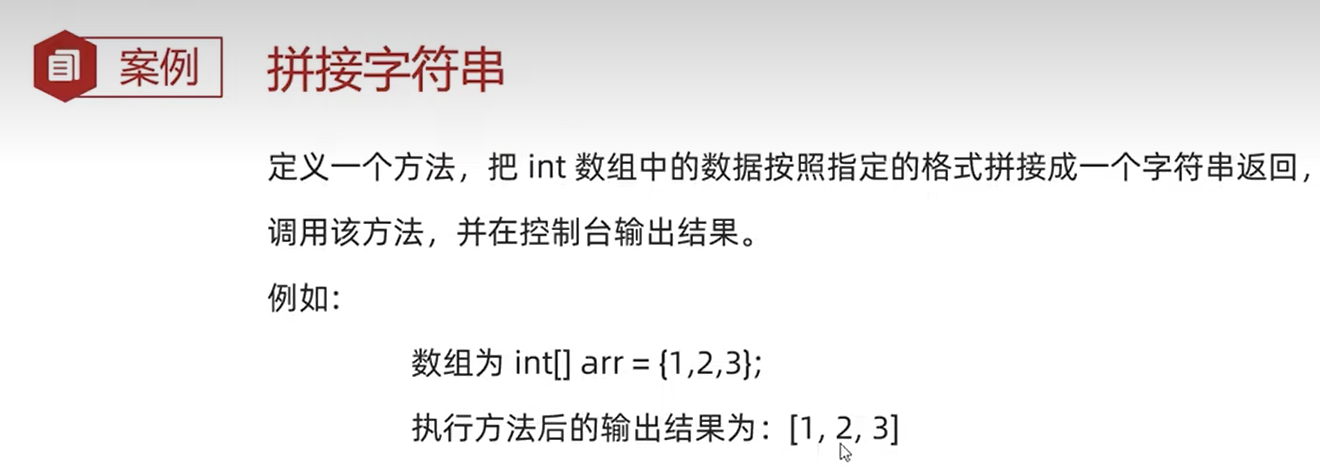
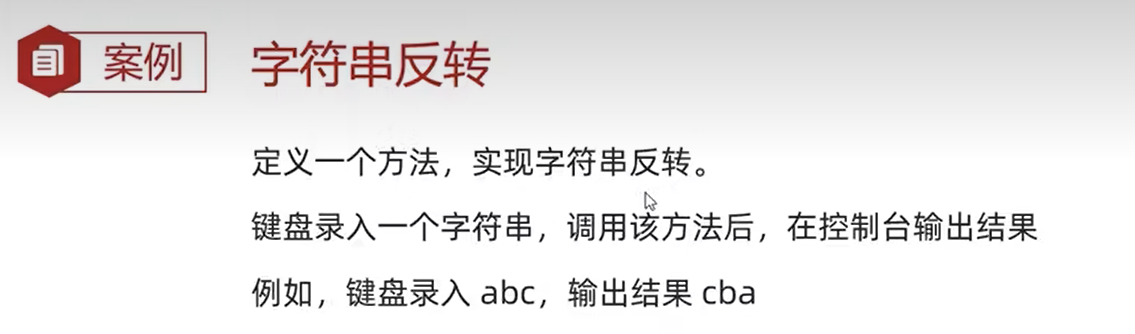
这两道练习题我就直接按一道题来写了,方便一点
package test5;
import java.util.Scanner;
public class StringTest1 {
public static void main(String[] args) {
System.out.println("请输入一个长度为5的字符串:");
Scanner sc = new Scanner(System.in);
String str = sc.next();
String[] arr = getArr(str);
System.out.println(spliceString(arr));
System.out.println(reverseString("字符串反转后: "+str));
}
public static String spliceString(String[] arr) {
if (arr == null) {
return "";
}
if (arr.length == 0) {
return "[]";
}
String result = "[";
for (int i = 0; i < arr.length; i++) {
String c = arr[i];
if (i == 4) {
result = result + c;
} else {
result = result + c + ", ";
}
}
result = result + "]";
return result;
}
//反转字符串
public static String reverseString(String str) {
String result = "";
for (int i = str.length() - 1; i >=0; i--) {
char c = str.charAt(i);
result = result + c;
}
return result;
}
//将输入的字符串转化为数组
public static String[] getArr(String str) {
String[] arr = new String[5];
for (int i = 0; i < str.length(); i++) {
char c = str.charAt(i);
arr[i] = String.valueOf(c);//这是一个方法,将char类型转换为String类型,网上搜来的,具体可以看下图
}
return arr;
}
}
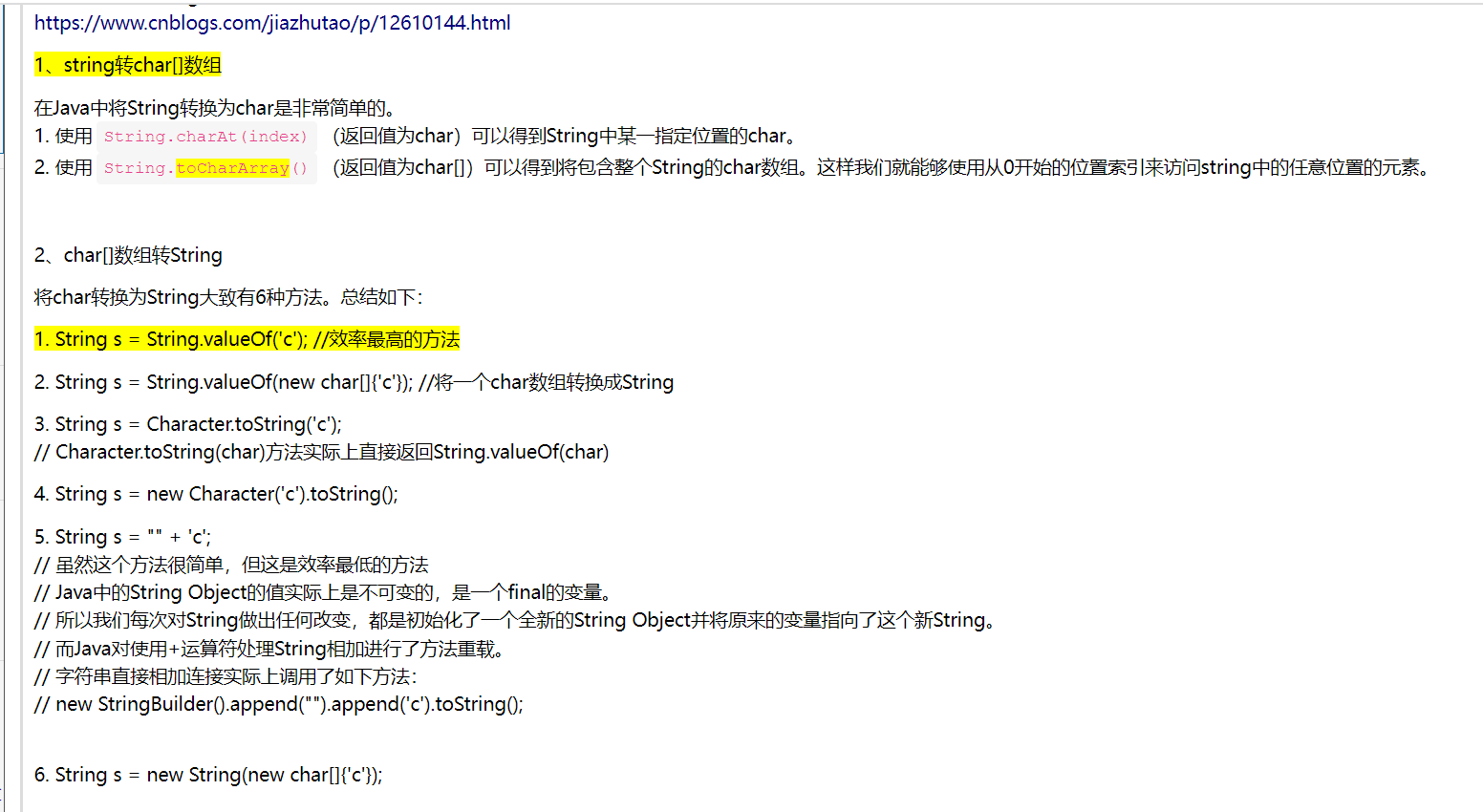
转换金额
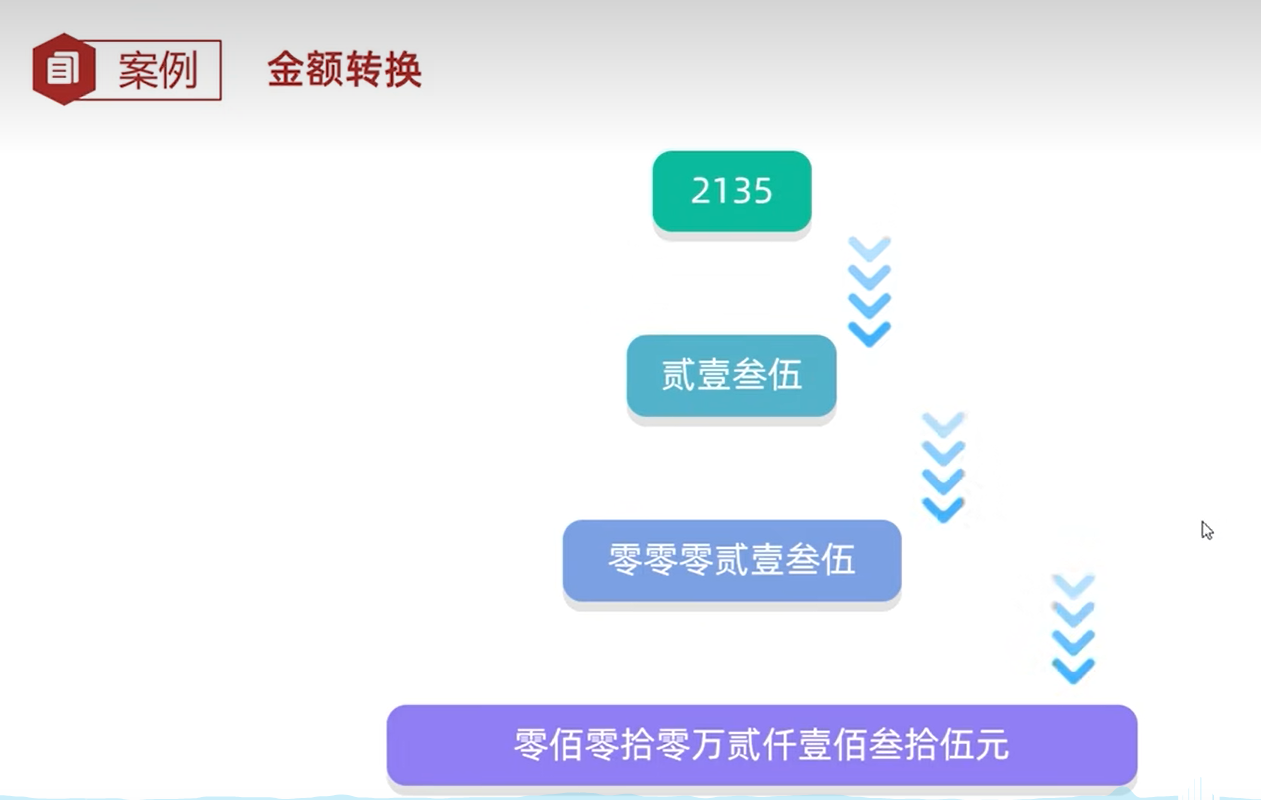
题目描述:键盘录入一个小于等于7位的数字,将其转换为如图形式
package test5;
import java.util.Scanner;
public class Money {
public static void main(String[] args) {
System.out.println("请输入money: ");
Scanner sc = new Scanner(System.in);
int money;
//判断输入的数字是否有效
while (true) {
money = sc.nextInt();
if (money > 0 && money <= 9999999) {
break;
} else {
System.out.println("输入的数字无效,请重新输入");
}
}
String result = "";
//循环获取每个位置上的数字
while (true) {
int ge = money % 10;
//调用写的方法将数字转换为大写汉语数字
String bigNumber = getBigNumber(ge);
//将结果反向加在一起
result = bigNumber + result;
money = money / 10;
//如果money==0,则循环结束
if (money == 0) {
break;
}
}
//补零
result = addZero(result);
//加单位
result = addCompany(result);
System.out.println("转换后金额为:\n"+result);
}
//将数字转换为大写数字
public static String getBigNumber(int number) {
String[] str = {"零", "壹", "贰", "叁", "肆", "伍", "陆", "柒", "捌", "玖"};
return str[number];
}
//在生成的大写数字前面补零
public static String addZero(String str) {
int count = 7 - str.length();
for (int i = 0; i < count; i++) {
str = "零" + str;
}
return str;
}
//补单位
public static String addCompany(String arr) {
String result = "";
String[] str = {"佰", "拾", "万", "仟", "佰", "拾", "元"};
for (int i = 0; i < arr.length(); i++) {
char c = arr.charAt(i);
result = result + c+str[i];
}
return result;
}
}
手机号屏蔽&&获取身份证信息

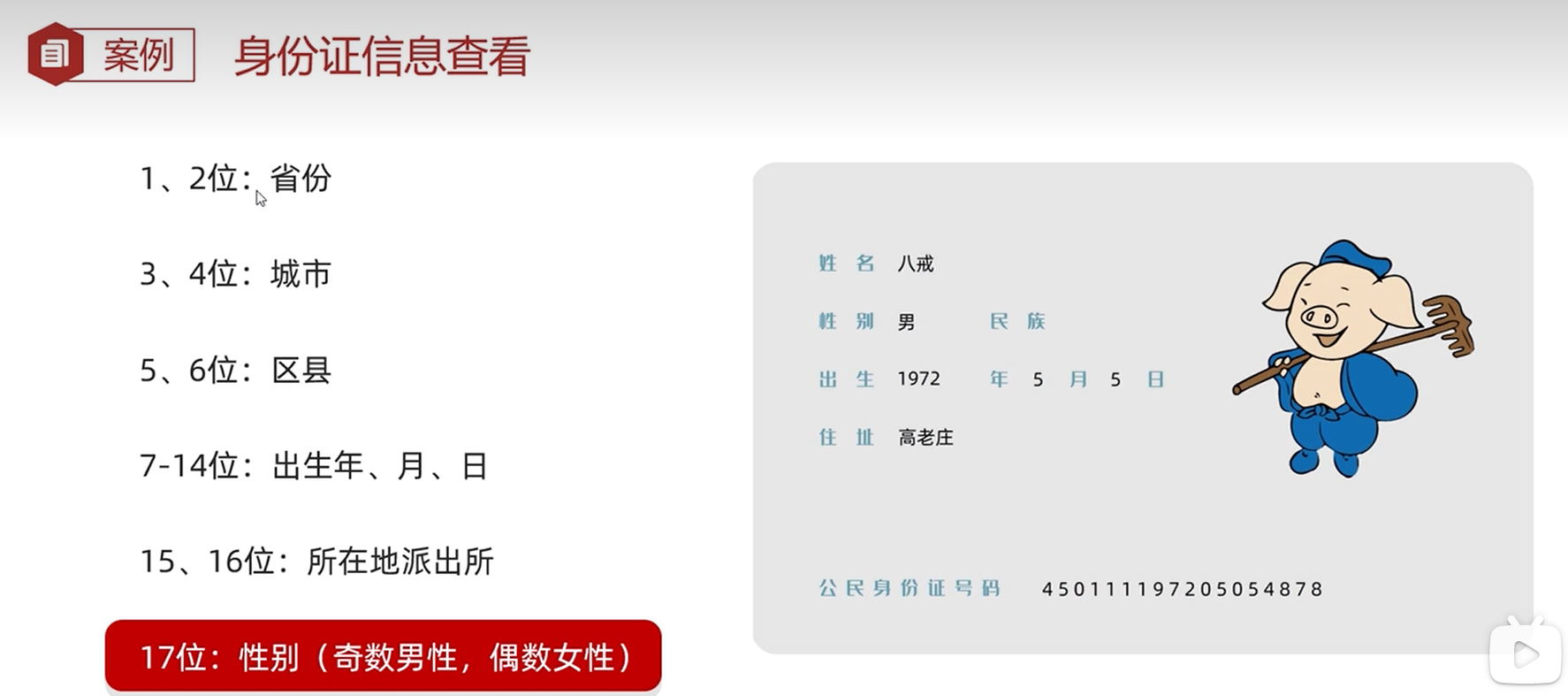
package test5;
import java.util.Scanner;
public class phone {
public static void main(String[] args) {
System.out.println("请输入你的手机号码:");
Scanner sc = new Scanner(System.in);
String phoneNumber = sc.next();
System.out.println("\n请输入你的身份证号码:");
String identity = sc.next();
String phone1 = phoneNumber.substring(0, 3);
String phone2 = phoneNumber.substring(7);
String result = phone1 + "****" + phone2;
System.out.println("\n处理后手机号为:"+result);
System.out.println("\n人物信息为:");
getIdentity(identity);
}
//定义获取身份信息方法
public static void getIdentity(String str){
String year = str.substring(6,10);
String month = str.substring(10,12);
String day = str.substring(12,14);
System.out.println("出生日期为: "+year+"年"+month+"月"+day+"日");
char gender = str.charAt(16);
int genderNumber = gender - 48;
if(genderNumber % 2 == 0){
System.out.println("性别为:女");
}else{
System.out.println("性别为:男");
}
}
}
敏感词屏蔽

定义一个敏感词数组,如果用户输入的语言在数组中出现,则替换为*,这道题其实就是学习一下String类中的replace方法
例如: TMD替换为***
package test5;
import java.util.Scanner;
public class replace {
public static void main(String[] args) {
Scanner sc = new Scanner(System.in);
//定义脏话数组:CNM,TMD,SB,傻逼,Sb,cnm,tmd
String[] str1 = {"CNM", "TMD", "SB", "C", "傻逼", "Sb", "cnm", "tmd", "MLGB", "mlgb"};
while(true) {
System.out.println("请输入你想说的话: ");
String str = sc.next();
for (int i = 0; i < str1.length; i++) {
str = str.replace(str1[i], "***");
}
System.out.println("\n处理后为: " + str);
}
}
}
本博客所有文章除特别声明外,均采用 CC BY-NC-SA 4.0 许可协议。转载请注明来自 doathuwant!


